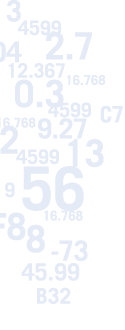
FREQUENTLY ASKED QUESTIONS
Q: What is Calc4Web?
A: Calc4Web is an Excel add-in with a patent-pending technology that automatically converts Excel calculations to C++. The converted code may be in the form of subroutines (.DLLs), User Defined Functions (.XLLs), or Web Services (calculations in the cloud). Because Calc4Web converts to .DLLs and Web Services, applications written in Java or any other computer language can call into the Calc4Web generated code.
The implications of Calc4Web’s technology are far reaching. With Calc4Web, spreadsheet calculations can now be made available automatically for use by other systems or for use as Web services over the Internet without any coding. With Calc4Web, you no longer need to code manually (or by hand) and you no longer have to hire programmers to spend weeks coding up your math. Because with Calc4Web, once you have a working algorithm in Excel, you can immediately convert it into working C++ code without any debugging or testing of the C++ code.
You can also use Calc4Web to secure your spreadsheets by converting the critical and sensitive parts of the spreadsheet into custom User Defined Functions (.XLLs). Those custom functions are a great way to hide the logic of your calculations and an excellent way to protect your calculations from accidental keyboard tampering.
The result is spreadsheets that are cross-platform.
Q: What is a Web Service?
A: A Web Service is a program that runs on a computer in the cloud. Web browsers and other programs connected to the Internet can pass requests to a Web Service in much the same way they can make page requests from a browser. But with a Web Service, a user passes parameters to a service in the cloud, and the Web Service performs a calculation on those parameters and returns the result.
Q: Web Services sound great, but where does Calc4Web come in?
A: While Web Services create powerful opportunities for cloud computing, there are two major hurdles that a would-be Web Service developer must overcome to create a Web Service. The first is that you need to know how to write a program in a high level language like C++ or Java. The second is that you need to know how to make the Web Service communicate with the Web Server using the XML and SOAP standards. Neither of these is trivial to learn. And even for those who have this knowledge, turning the ideas into working bug-free code can take an enormous amount of time and effort.
But with Calc4Web, all that goes away. If you can create a spreadsheet that performs the calculations (and chances are, you already have it and that’s what you use), Calc4Web will turn those calculations into a Web Service automatically in seconds at the push of a button.
Calc4Web takes care of the C++ for you, by turning the spreadsheet formulas into perfect C++ code that works on the first try, compiled into a DLL that can be called from any application. And Calc4Web will also go one step further, and create a Web Service that knows how to talk to a Web Server, and then performs the calculations that were in the spreadsheet.
Calc4Web provides two vital links in the chain connecting end users to those with the domain knowledge those users need.
Q: Is Calc4Web generated code less efficient than old fashioned, manually written code?
A: No. Calc4Web generated code is just as efficient as manually written code because the code is still regular C++. There is no extra overhead introduced by the fact that it was generated by a computer program.
Q: What does "cross-platform" mean?
A: Calc4Web can create files that are readable by Windows, Unix or Linux systems. This means Excel spreadsheets for Windows can be run on Linux machines.
Q: Don't I lose control over what's put into production?
A: The process is exactly the same as is currently followed: a new model is verified before it's put into production. Calc4Web only helps, as it removes the possibility for errors (and fraud) when the model is converted from math to C.
Q: Do I need a C++ compiler to use Calc4Web?
A: Yes. While Calc4Web will write the C++ code, you'll still need a compiler. However, several are available for free. In fact, Calc4Web ships with one, and even Microsoft offers one for free.
Q: How does Calc4Web reduce my operational spreadsheet risk?
A: The binary code that is created by Calc4Web is a file that the computer knows how to read, but not people. This means that modelers can distribute the binary code, instead of the spreadsheet, to other users, without worrying about the recipients inadvertently breaking the spreadsheet by adding rows or columns without fully understanding the implications. With Calc4Web, this can't happen. In addition, proprietary algorithms can now be kept from prying eyes, allowing for safer and wider distribution of intellectual property.
Q: Does it only work on some spreadsheets?
Calc4Web works with any Excel spreadsheet.
Q: What about Excel's built-in functions?
We have emulated every Excel built-in function (over 300 of them, except a few which are not relevant, such as the version of Excel, which is undefined if one is running the model without Excel), so any spreadsheet that calls into them will work fine.
Q: What about the Analysis Toolpak?
A: That has also been emulated.
Q: What about add-ins?
A: Add-in functions can be used, as well. However, in order to run the model on a different platform, you will need a library written for that platform that performs the same function as the Windows add-in.
Q: What about VBA?
A: Much, but not all, VBA code can be converted to C++ and compiled into the Calc4Web output file.
Q: Do I lose my spreadsheet?
A: No, Calc4Web's output does not overwrite your spreadsheet.
Q: Do I need to change my spreadsheets?
A: Almost never. There are a few special conditions which might require small changes, such as renaming certain sheets in a workbook. Some changes to VBA code may be required to allow them to work best with Calc4Web.
Q: How hard is it to use?
A: Not hard at all. Simply specify a few things, such as which cells are the model's inputs, which cell or cells hold the model results or outputs, what name to give the new model, and where to save the new files. Then, push a button and you're done.
Q: Does it only allow you to create functions that have a single output value?
A: No. The function can just as easily return a range, as an array formula. So Calc4Web is equally adept at generating functions to calculate a bond's price, or to generate all the dates and cash flows on the bond, as well.
Q: What about ranges for inputs?
A: That's not a problem, either. Every input can be either a single cell, or a range. And just as with Excel's built-in functions, it perfectly OK to mix them so that some inputs are single cells and the others are ranges.
Q: How long does it take to create new functions and faster spreadsheets?
A: It depends on the size of the workbook. A 4 megabyte workbook can be done in about 3 minutes. A workbook that's a few hundred kilobytes takes just a few seconds.
Q: I have programmers to convert my spreadsheets into C++ and give me all of Calc4Web's benefits. Why should I consider Calc4Web?
A:You can think of Calc4Web as an automated programmer. Except that it's a lot faster, it doesn't make mistakes as there’s no room for human error, it's cheaper, and it doesn't require the modeler's time to explain the algorithm.
Also, when you have a programmer convert the spreadsheet to C++, the auditors need to look at two things: the model, and the C++ implementation of it, since there can be errors introduced in either step. With Calc4Web, the code auditing is not necessary, which saves the auditor (and the auditee) a lot of time and aggravation. Better still, the auditor is more likely familiar with looking at spreadsheets than they are with C++ code, which ensures a more correct and timely audit, as well.
Q: What's the difference between the various editions of Calc4Web?
A: Calc4Web comes in four versions: Personal, Professional, Developer, and Server. We've summarized the capabilities of each version in a comparison chart.
The Personal Edition allows a developer to create a C++ DLL and Excel addin, and run the generated code on the same PC. The Professional Edition lets you view the generated code, and allows the generated DLL and Excel addin to be distributed and run on any other single user machine, with no runtime fees. The Developer Edition is like the Professional Edition, since the generated DLL and addin can be distributed and run on any other single user machine, with viewable source code, but it does not handle VBA, and only works on a single worksheet. The Server Edition is a runtime license to run the generated DLL and Excel addin on a single server machine (a server machine is defined as one which can be accessed by multiple users). The Professional and Developer Editions allow users to see the generated C++ code, while the Personal and Server Editions do not.
Q: Why didn't anyone else think of this before?
A: You'll have to ask everyone else.
Q: OK, this sounds like the greatest thing, since, well, Excel itself. How do I get my hands on it?
A: Call us at +1 212 742-8677, or email Calc4Web@savvysoft.com.
| "Once you’ve used Calc4Web, you may find that you simply can’t be without it." Rick Grehan, InfoWorld "It's not just cool. It's simple." Tom Yager, InfoWorld "With Calc4Web, I'm able to write sophisticated C++ programs in minutes using only an Excel spreadsheet. Doing it directly in C++ would take several days." Jerome Montpetit, Risk Manager, Canadian Financial Institution "A highly specialized tool that can bring significant benefits to some development tasks." Peter Aitken, DevSource "Calc4Web does just one thing: converts Excel spreadsheets and VBA to C++ DLLs and addins. But the implications of this, and it's myriad uses, are much more far-reaching in terms of latency reduction and productivity enhancement." Andy Webb, e-FOREX |

